Mayoiga Schedule AM / マヨヒガスケジュール AM
S39076| Artist | |
| Circle | |
| Parody | |
| Characters | |
| Contents | |
| Scanlator | |
| Convention | |
| Collection | |
| Language | |
| Category | |
| File: | 7b83d9509c316130f2d62113b63332b3.zip (57 MB / 34p) |
| Source: | https://exhentai.org/g/1066074/445b9cdc84/ |
|
Contribution Information
|
|
| Submitted by: | Anonymous787 |
| Submitted on: | May 09, 2020 at 14:13:06 |
| Last updated: | May 18, 2020 at 01:39:25 |
| Status: | Approved |
| Note: | - |
| Gallery: | Mayoiga Schedule AM / マヨヒガスケジュール AM |
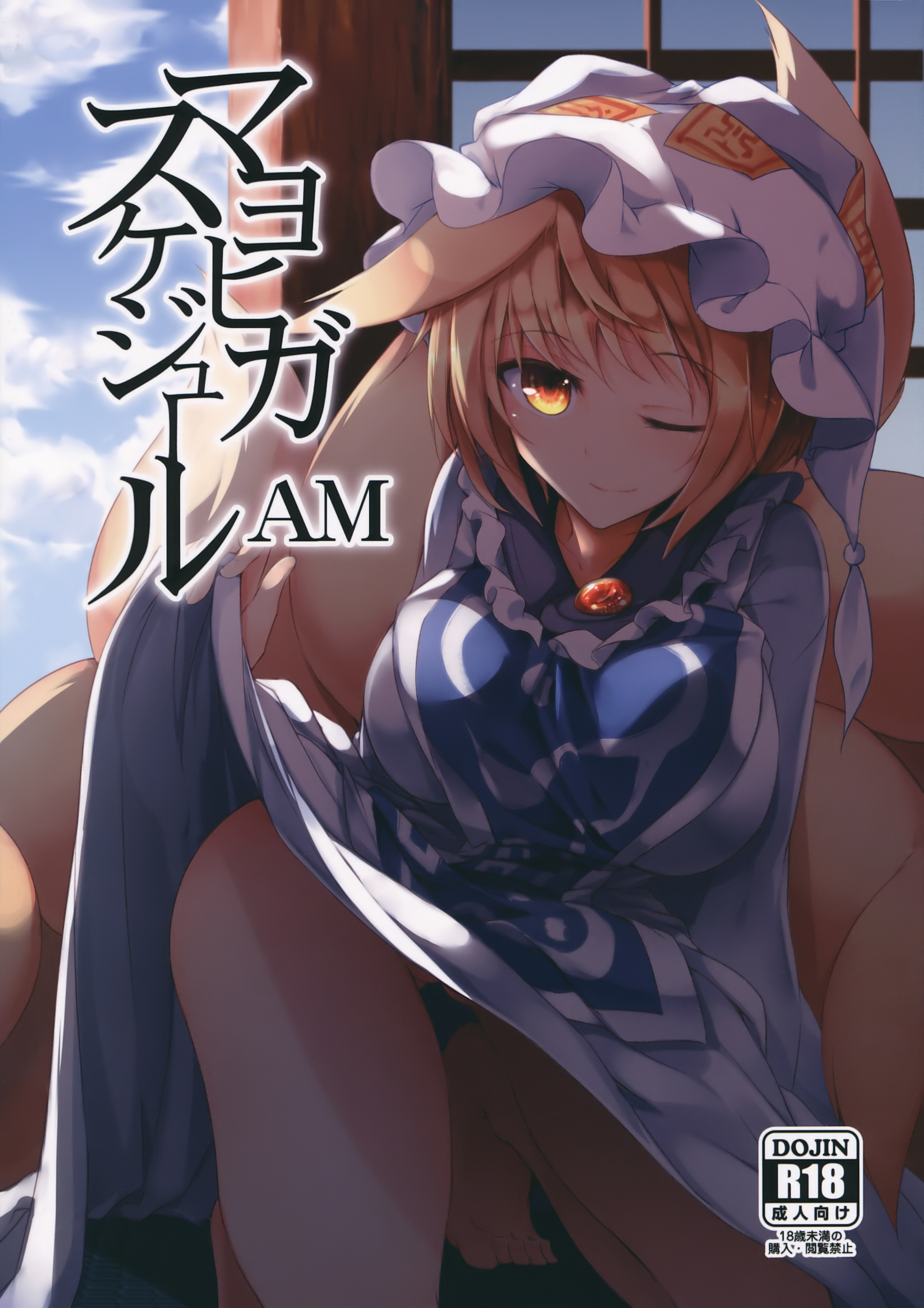
| Page | Name | Size |
|---|---|---|
| 1 | 1.jpg | 1 KB |
| 2 | 2.jpg | 1 KB |
| 3 | 3.jpg | 1 KB |
| 4 | 4.jpg | 1 KB |
| 5 | 5.jpg | 1 KB |
| 6 | 6.jpg | 1 KB |
| 7 | 7.jpg | 1 KB |
| 8 | 8.jpg | 1 KB |
| 9 | 9.jpg | 1 KB |
| 10 | 10.jpg | 1 KB |
| 11 | 11.jpg | 1 KB |
| 12 | 12.jpg | 1 KB |
| 13 | 13.jpg | 1 KB |
| 14 | 14.jpg | 1 KB |
| 15 | 15.jpg | 1 KB |
| 16 | 16.jpg | 1 KB |
| 17 | 17.jpg | 1 KB |
| 18 | 18.jpg | 1 KB |
| 19 | 19.jpg | 1 KB |
| 20 | 20.jpg | 1 KB |
| 21 | 21.jpg | 1 KB |
| 22 | 22.jpg | 1 KB |
| 23 | 23.jpg | 1 KB |
| 24 | 24.jpg | 1 KB |
| 25 | 25.jpg | 1 KB |
| 26 | 26.jpg | 1 KB |
| 27 | 27.jpg | 1 KB |
| 28 | 28.jpg | 1 KB |
| 29 | 29.jpg | 1 KB |
| 30 | 30.jpg | 1 KB |
| 31 | 31.jpg | 1 KB |
| 32 | 32.jpg | 1 KB |
| 33 | 33.jpg | 1 KB |
| 34 | 34.jpg | 1 KB |
Should this contribution be approved?
Not sure if this should be in a series with https://pururin.io/contribute/view/39075/mayoiga-schedule-pm-pm or not, if so ill change it...
>>1063273 @ Glovelove
Should be fixed now.
Should be fixed now.
Do try to mind scanlator tags in general, I've spend all afternoon fixing them on your other uploads a while ago.
>>1063275 @ Anonymous787
Missing scanlator tags aside, thanks a lot for this big wave of 24 uploads, ever since Sigmarc got a life we've had a hard time keeping up with the approval rate of 19/day. (Soon to be 15/day, maybe even 10/day if we continue to burn through the backlog faster than its refilled)
Missing scanlator tags aside, thanks a lot for this big wave of 24 uploads, ever since Sigmarc got a life we've had a hard time keeping up with the approval rate of 19/day. (Soon to be 15/day, maybe even 10/day if we continue to burn through the backlog faster than its refilled)
>>1063298 @ Glovelove
Sorry about the scanlator tags i'll try adding them to all my future uploads, i would upload more but my upload speed is garbage (0.90mpbs) so im limited a bit, also not sure if it's a know problem or something on my end, but occasionally when uploading the upload fails and the error says "object Object".
Sorry about the scanlator tags i'll try adding them to all my future uploads, i would upload more but my upload speed is garbage (0.90mpbs) so im limited a bit, also not sure if it's a know problem or something on my end, but occasionally when uploading the upload fails and the error says "object Object".
>>1063311 @ Anonymous787
Thats a known one, upload system doesn't accept filenames that are too long, IIRC the limit is 100 characters, so you can rename the affected files to fix them and when using eze to download you can just set the max filename length to 100 to avoid the problem on future downloads
Thats a known one, upload system doesn't accept filenames that are too long, IIRC the limit is 100 characters, so you can rename the affected files to fix them and when using eze to download you can just set the max filename length to 100 to avoid the problem on future downloads
>>1063314 @ Glovelove
Ah I didnt know that, thanks for the info
Ah I didnt know that, thanks for the info
Linking: To prevent spam, all links are stripped out of your comment.
You can link internally to galleries, users, tags, etc. by typing an identifier (consisting of one letter and a number) between brackets. To quickly find and select tags and galleries to link to, use the searchfield to insert them into your post.
Examples:- Reply to a post: eg. [C5]
- Link to a tag: eg. [T187]
- Link to a gallery: eg. [G54]
- Link to an image: eg. [G54#2]
- Link to a user: eg. [U521]
- Link to a contribution: eg. [S128]
- Link to a forum post: eg. [P15]
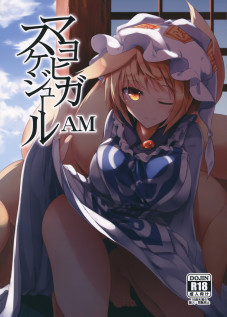
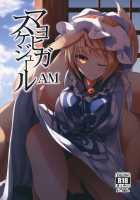































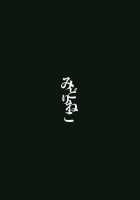
8 comments (0 hidden)