Cross-cultural exchange, having sex, with elf mother and daughter! ~ Lena chapter~ / エルフ母娘とパコパコ異文化交流!~レナ編~
S55307Elf Oyako to Pakopako Ibunka Kouryuu! ~Lena Hen~
| Artist | |
| Parody | |
| Contents | |
| Scanlator | |
| Collection | |
| Language | |
| Category | |
| File: | 67cabd4544b116be8d9a0a329a04315d.zip (41.18 MB / 58p) |
| Source: | https://exhentai.org/g/1770641/842e4f5378/ |
|
Contribution Information
|
|
| Submitted by: | Prothean |
| Submitted on: | Nov 10, 2020 at 04:44:34 |
| Last updated: | Nov 10, 2020 at 05:34:02 |
| Status: | Rejected |
| Note: | - |


Page 1

Page 2

Page 3

Page 4

Page 5

Page 6

Page 7

Page 8

Page 9

Page 10

Page 11

Page 12

Page 13

Page 14

Page 15

Page 16

Page 17

Page 18

Page 19

Page 20

Page 21

Page 22

Page 23

Page 24

Page 25

Page 26

Page 27

Page 28

Page 29

Page 30

Page 31

Page 32

Page 33

Page 34

Page 35

Page 36

Page 37

Page 38

Page 39

Page 40

Page 41

Page 42

Page 43

Page 44

Page 45

Page 46

Page 47

Page 48

Page 49

Page 50

Page 51

Page 52

Page 53

Page 54

Page 55

Page 56

Page 57

Page 58
| Page | Name | Size |
|---|---|---|
| 1 | 1.jpg | 1 KB |
| 2 | 2.jpg | 1 KB |
| 3 | 3.jpg | 1 KB |
| 4 | 4.jpg | 1 KB |
| 5 | 5.jpg | 1 KB |
| 6 | 6.jpg | 1 KB |
| 7 | 7.jpg | 1 KB |
| 8 | 8.jpg | 1 KB |
| 9 | 9.jpg | 1 KB |
| 10 | 10.jpg | 1 KB |
| 11 | 11.jpg | 1 KB |
| 12 | 12.jpg | 1 KB |
| 13 | 13.jpg | 1 KB |
| 14 | 14.jpg | 1 KB |
| 15 | 15.jpg | 1 KB |
| 16 | 16.jpg | 1 KB |
| 17 | 17.jpg | 1 KB |
| 18 | 18.jpg | 1 KB |
| 19 | 19.jpg | 1 KB |
| 20 | 20.jpg | 1 KB |
| 21 | 21.jpg | 1 KB |
| 22 | 22.jpg | 1 KB |
| 23 | 23.jpg | 1 KB |
| 24 | 24.jpg | 1 KB |
| 25 | 25.jpg | 1 KB |
| 26 | 26.jpg | 1 KB |
| 27 | 27.jpg | 1 KB |
| 28 | 28.jpg | 1 KB |
| 29 | 29.jpg | 1 KB |
| 30 | 30.jpg | 1 KB |
| 31 | 31.jpg | 1 KB |
| 32 | 32.jpg | 1 KB |
| 33 | 33.jpg | 1 KB |
| 34 | 34.jpg | 1 KB |
| 35 | 35.jpg | 1 KB |
| 36 | 36.jpg | 1 KB |
| 37 | 37.jpg | 1 KB |
| 38 | 38.jpg | 1 KB |
| 39 | 39.jpg | 1 KB |
| 40 | 40.jpg | 1 KB |
| 41 | 41.jpg | 1 KB |
| 42 | 42.jpg | 1 KB |
| 43 | 43.jpg | 1 KB |
| 44 | 44.jpg | 1 KB |
| 45 | 45.jpg | 1 KB |
| 46 | 46.jpg | 1 KB |
| 47 | 47.jpg | 1 KB |
| 48 | 48.jpg | 1 KB |
| 49 | 49.jpg | 1 KB |
| 50 | 50.jpg | 1 KB |
| 51 | 51.jpg | 1 KB |
| 52 | 52.jpg | 1 KB |
| 53 | 53.jpg | 1 KB |
| 54 | 54.jpg | 1 KB |
| 55 | 55.jpg | 1 KB |
| 56 | 56.jpg | 1 KB |
| 57 | 57.jpg | 1 KB |
| 58 | 58.jpg | 1 KB |
Should this contribution be approved?
Better check the link that says: Torrent Download (2)
There are two torrents linked to the reference that I put of source, and since we are in this, why did you delete the previous chapter that had already been approved?
If the issue is that the zip file of this chapter is too small then it is useless to upload the one with the highest resolution, since you have just deleted the chapter that you people had previously approved anyway. You don't respect previously approved content.
There are two torrents linked to the reference that I put of source, and since we are in this, why did you delete the previous chapter that had already been approved?
If the issue is that the zip file of this chapter is too small then it is useless to upload the one with the highest resolution, since you have just deleted the chapter that you people had previously approved anyway. You don't respect previously approved content.
yeah if there's multiple options for torrents you're supposed to pick the higher resolution one, I know you can debloat some files quite a bit without actually touching the resolution but a quarter of the filesize having the same resolution sounds extremely far fetched to me, if you can prove otherwise be sure to let Shirou know otherwise he might just decide to "clean it up" without any communication and/or complain to me about not enforcing his rules properly.
Linking: To prevent spam, all links are stripped out of your comment.
You can link internally to galleries, users, tags, etc. by typing an identifier (consisting of one letter and a number) between brackets. To quickly find and select tags and galleries to link to, use the searchfield to insert them into your post.
Examples:- Reply to a post: eg. [C5]
- Link to a tag: eg. [T187]
- Link to a gallery: eg. [G54]
- Link to an image: eg. [G54#2]
- Link to a user: eg. [U521]
- Link to a contribution: eg. [S128]
- Link to a forum post: eg. [P15]
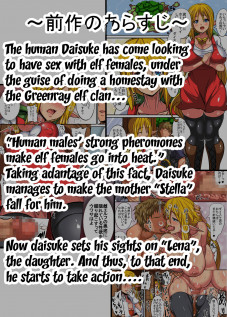
3 comments (0 hidden)