Noro Chizu I / 祝女地図I
S44363| Artists | |
| Circle | |
| Parody | |
| Characters | |
| Contents | |
| Convention | |
| Language | |
| Category | |
| File: | 98dae707b5f5983d105ba0ff3f81db27.zip (13.27 MB / 40p) |
| Source: | https://e-hentai.org/g/1619486/53712b512b/ |
|
Contribution Information
|
|
| Submitted by: | HijnZ |
| Submitted on: | Jun 27, 2020 at 21:18:40 |
| Last updated: | Jun 27, 2020 at 21:48:58 |
| Status: | Rejected |
| Note: | - |
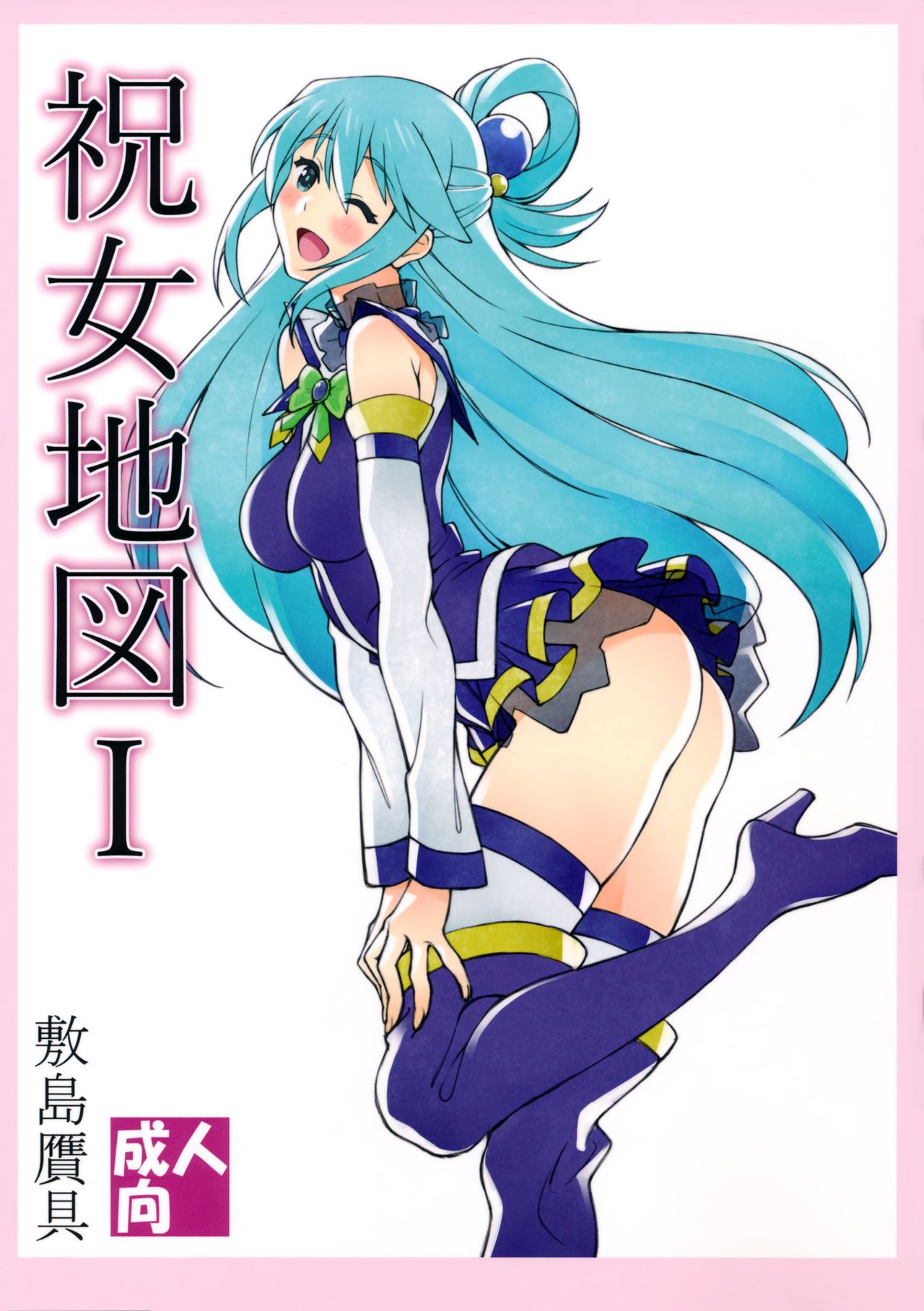
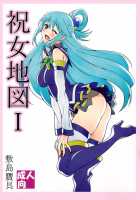
Page 1

Page 2

Page 3

Page 4

Page 5

Page 6

Page 7

Page 8

Page 9

Page 10

Page 11

Page 12

Page 13

Page 14

Page 15

Page 16

Page 17

Page 18

Page 19

Page 20

Page 21

Page 22

Page 23

Page 24

Page 25

Page 26

Page 27

Page 28

Page 29

Page 30

Page 31
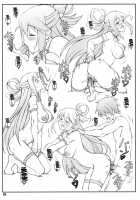
Page 32

Page 33

Page 34
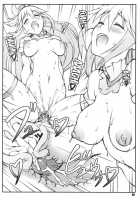
Page 35

Page 36

Page 37

Page 38

Page 39

Page 40
| Page | Name | Size |
|---|---|---|
| 1 | 1.jpg | 1 KB |
| 2 | 2.jpg | 1 KB |
| 3 | 3.jpg | 1 KB |
| 4 | 4.jpg | 1 KB |
| 5 | 5.jpg | 1 KB |
| 6 | 6.jpg | 1 KB |
| 7 | 7.jpg | 1 KB |
| 8 | 8.jpg | 1 KB |
| 9 | 9.jpg | 1 KB |
| 10 | 10.jpg | 1 KB |
| 11 | 11.jpg | 1 KB |
| 12 | 12.jpg | 1 KB |
| 13 | 13.jpg | 1 KB |
| 14 | 14.jpg | 1 KB |
| 15 | 15.jpg | 1 KB |
| 16 | 16.jpg | 1 KB |
| 17 | 17.jpg | 1 KB |
| 18 | 18.jpg | 1 KB |
| 19 | 19.jpg | 1 KB |
| 20 | 20.jpg | 1 KB |
| 21 | 21.jpg | 1 KB |
| 22 | 22.jpg | 1 KB |
| 23 | 23.jpg | 1 KB |
| 24 | 24.jpg | 1 KB |
| 25 | 25.jpg | 1 KB |
| 26 | 26.jpg | 1 KB |
| 27 | 27.jpg | 1 KB |
| 28 | 28.jpg | 1 KB |
| 29 | 29.jpg | 1 KB |
| 30 | 30.jpg | 1 KB |
| 31 | 31.jpg | 1 KB |
| 32 | 32.jpg | 1 KB |
| 33 | 33.jpg | 1 KB |
| 34 | 34.jpg | 1 KB |
| 35 | 35.jpg | 1 KB |
| 36 | 36.jpg | 1 KB |
| 37 | 37.jpg | 1 KB |
| 38 | 38.jpg | 1 KB |
| 39 | 39.jpg | 1 KB |
| 40 | 40.jpg | 1 KB |
Should this contribution be approved?
HijnZ Someone actually getting the source right on their first try is a refreshing sight but this seems terribly resized, its about 10% of the expected filesize. Eze tool linked in the uploading rules makes it very easy to grab highest quality, just make sure to adjust the max filename length in the settings it gives you on download, default is 200 but Pururin upload system starts throwing errors if its over 100.
If there's ever good reason to deviate strongly (more than 10% deviation between filesize there and one listed on upload here) like eze files not being accepted make sure to explain the circumstance in comment/notes and we'll gladly suggest a fix if its a known issue, or approve it as an exception.
If there's ever good reason to deviate strongly (more than 10% deviation between filesize there and one listed on upload here) like eze files not being accepted make sure to explain the circumstance in comment/notes and we'll gladly suggest a fix if its a known issue, or approve it as an exception.
Linking: To prevent spam, all links are stripped out of your comment.
You can link internally to galleries, users, tags, etc. by typing an identifier (consisting of one letter and a number) between brackets. To quickly find and select tags and galleries to link to, use the searchfield to insert them into your post.
Examples:- Reply to a post: eg. [C5]
- Link to a tag: eg. [T187]
- Link to a gallery: eg. [G54]
- Link to an image: eg. [G54#2]
- Link to a user: eg. [U521]
- Link to a contribution: eg. [S128]
- Link to a forum post: eg. [P15]
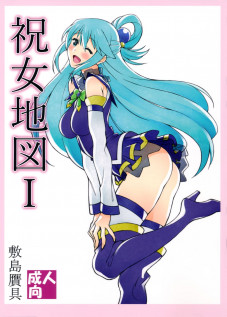
1 comments (0 hidden)